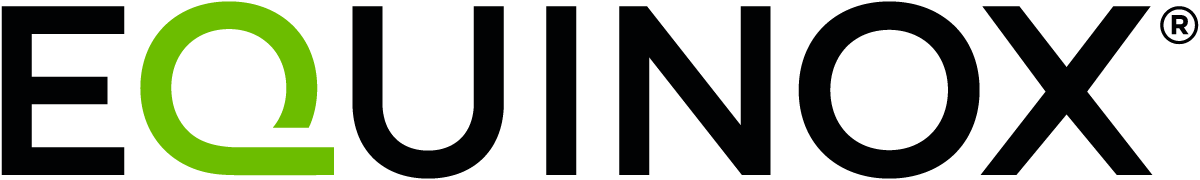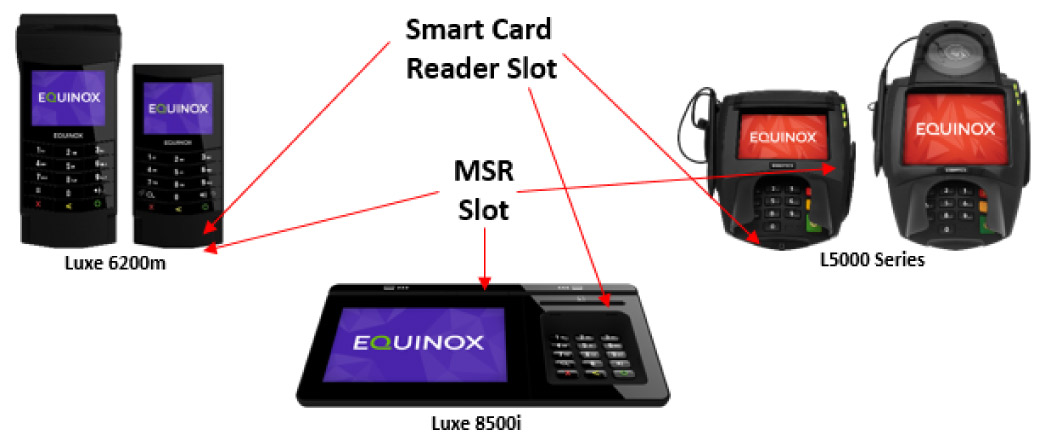Cleaning your Equinox Terminal
Equinox terminals are designed to function in a retail environment. Resistant to scratches and dents, our terminals are built using a variety of materials that may have specific cleaning requirements.
HOW TO CLEAN YOUR EQUINOX TERMINAL
- Read the WARNING section.
- Use a soft, lint-free cloth and gently wipe the hard, nonporous outside surface of your Equinox terminal (e.g., display (touch screen), keypad, or other exterior surfaces). See the illustration below.
NOTE: Avoid excessive wiping and do NOT use abrasive cloths, towels, paper towels or similar items as it may damage the terminal.
- Do NOT use industrial strength or an abrasive cleaner (such as bleach, aerosol spray, or solvents) as it may damage or scratch the terminal and/or screen.
- Do NOT immerse the terminal in ANY liquid as it may damage electrical components.
- Do NOT spray water or cleaner into the Magnetic Stripe Reader (MSR) or Smart Card Reader slots, ports, or into ANY openings as it may damage electrical components.
- Do NOT spray or apply any type of cleaner directly onto the terminal.
HOW TO DISINFECT YOUR EQUINOX TERMINAL
(PREFERRED METHOD)
- Read the above WARNING section.
- Use a 70% Isopropyl Alcohol Wipe and gently wipe the hard, nonporous outside surface of your Equinox terminal (e.g., display (touch screen), keypad, or other exterior surfaces). See the illustration above.
- Wipe the surface with a dry, lint-free cloth to remove any remaining moisture or residue from the terminal.
NOTE: If you do NOT have a 70% Isopropyl Alcohol Wipe, apply a small amount of 70% Isopropyl Alcohol directly on to a soft, lint-free cloth and clean as directed.
NOTE: Avoid excessive wiping and do NOT use abrasive cloths, towels, paper towels or similar items as it may damage the terminal. Do NOT allow moisture in any openings or use aerosol sprays, solvents, abrasives, or cleaners containing bleach or hydrogen peroxide. Never submerge your Equinox terminal in any cleaning agent.